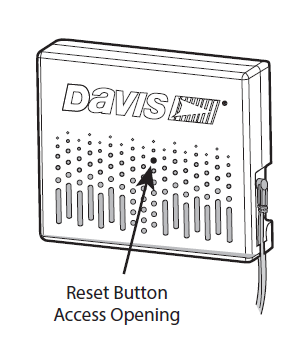The blue LED on my AirLink does not come on.
The BLE may have “gone to sleep.” To reset, insert a paper clip into the reset button access on the front of the sensor housing. If the LED still does not come on, make sure your AirLink is connected to AC power. (Unplugging the device from AC power will also reset it, however this will cause any stored archive data to be lost. Since data is uploaded as soon as it is generated when connected to Wi-Fi, this will only be a problem if the device has not been connected to Wi-Fi for some time.)