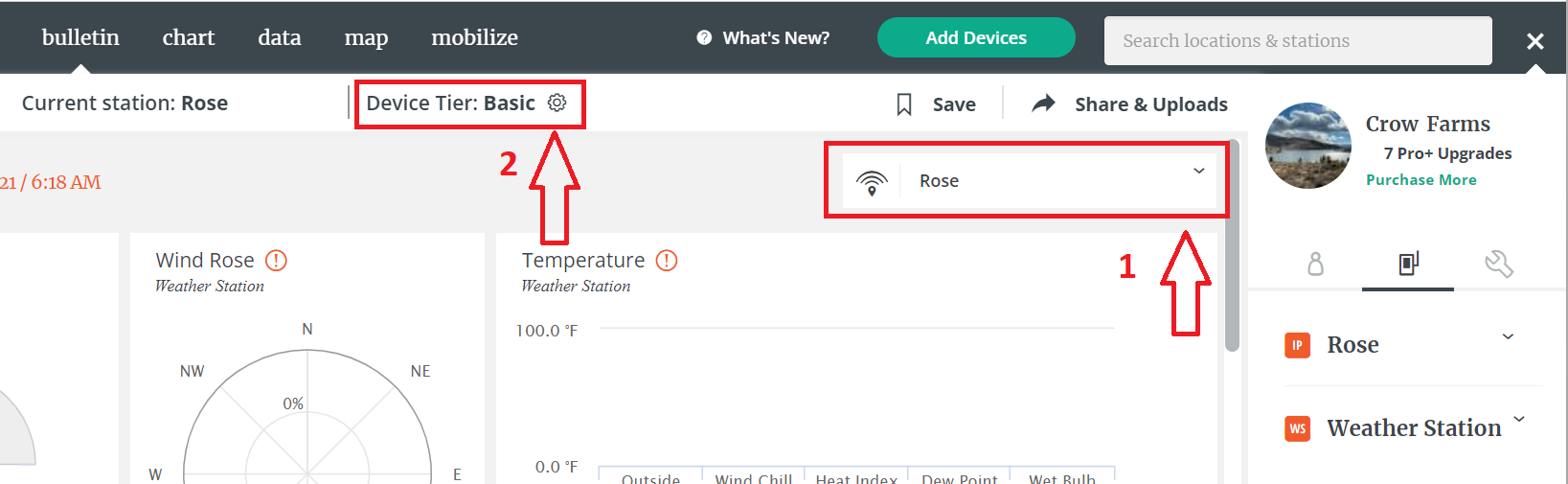I purchased a Pro upgrade. How do I apply it to my station?
Once you have purchased a Pro (or Pro+) upgrade for your account you can apply it to a specific station.
1. Select the station from the station dropdown in the top right.
2. Once the station is selected, click on the gear icon in the top center near the word Basic. Here you can set this station to the Pro (or Pro+) tier.