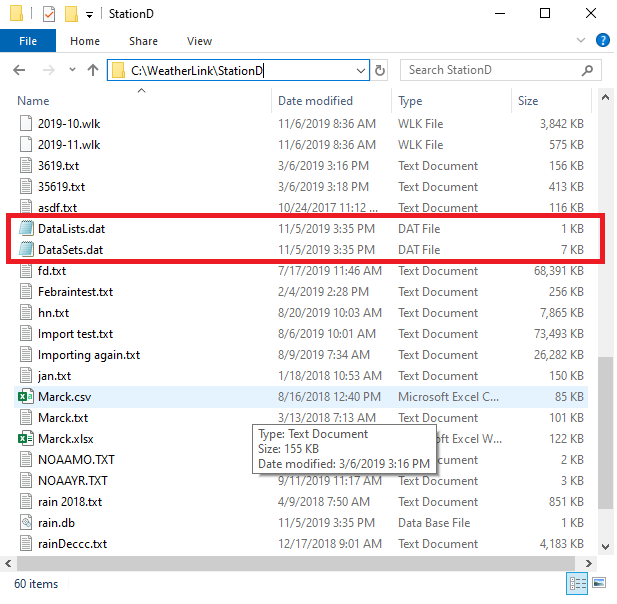My "Browse Records" window shows dates but no data
If your "Browse Records" window shows dates but no data, the "datalists.dat" and "datasets.dat" files may be corrupt.
- First you need to close the Weatherlink software.
- Delete datalist.dat and datasets.dat from the C:\Weatherlink\(Station name) folder.
- Restart Weatherlink and your data should be restored.