How do I setup the WeatherLink Live to use a separate Wind Transmitter?
The WeatherLink Live can support a separate Wind Transmitter.
If this is the only wind device and you want to have it show as the main wind device, you would need to do the following.
Log into the WeatherLink.com website. Then, click on the Wrench icon, then click on "Device Configuration"
You should see something similar to: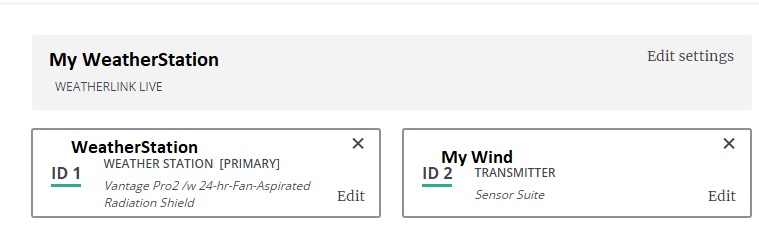
You then want to select the PRIMARY weather station and hit EDIT.
You need to make sure that you have WIND selected.
This sounds backwards, but if you do not, you will not see the correct options under advanced Setting in the next step
Click on "Advanced Settings".
You will then see a setting similar to
You want to change this to be as the following
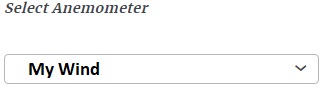
Then hit BACK and then save when prompted to.
