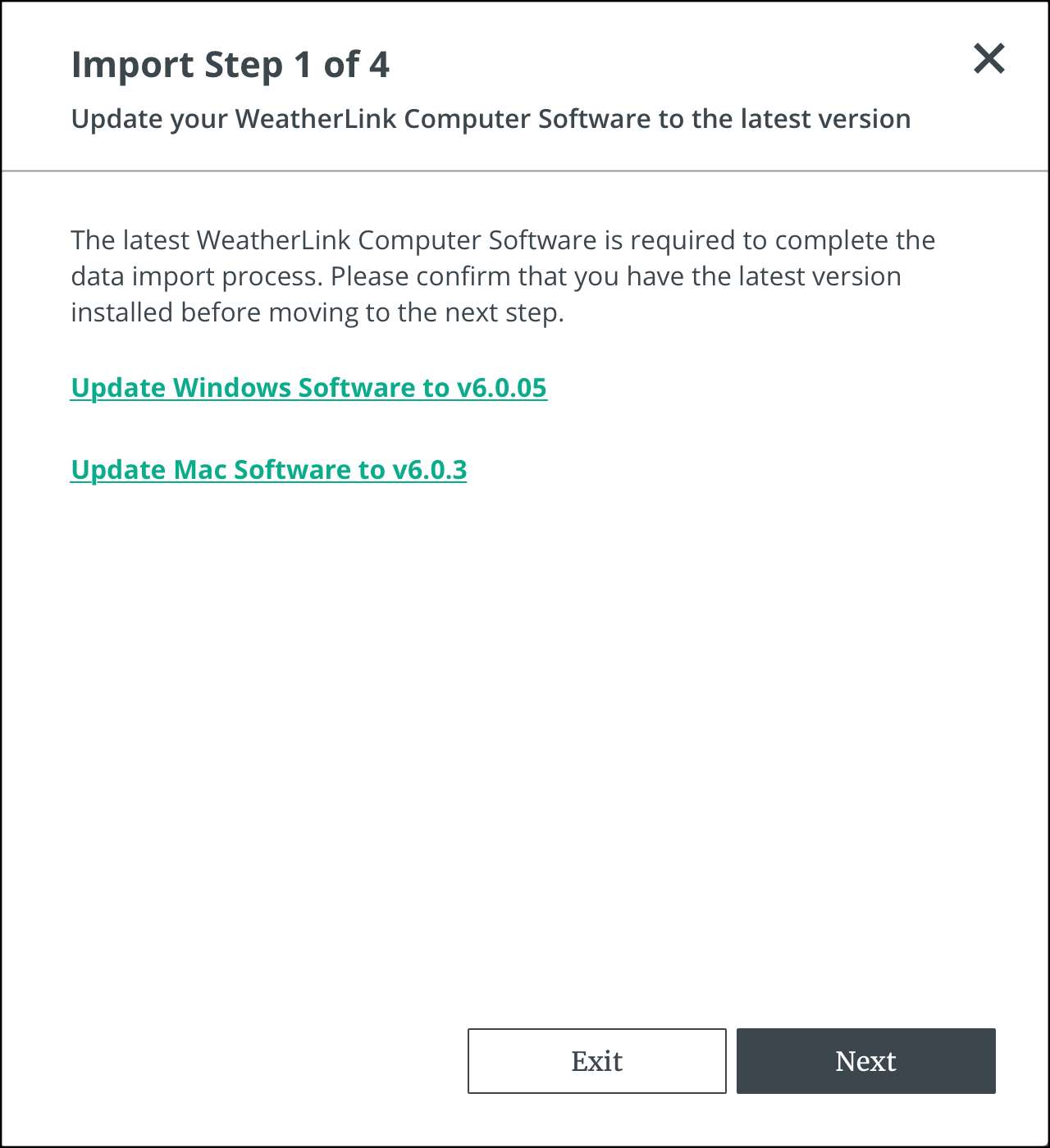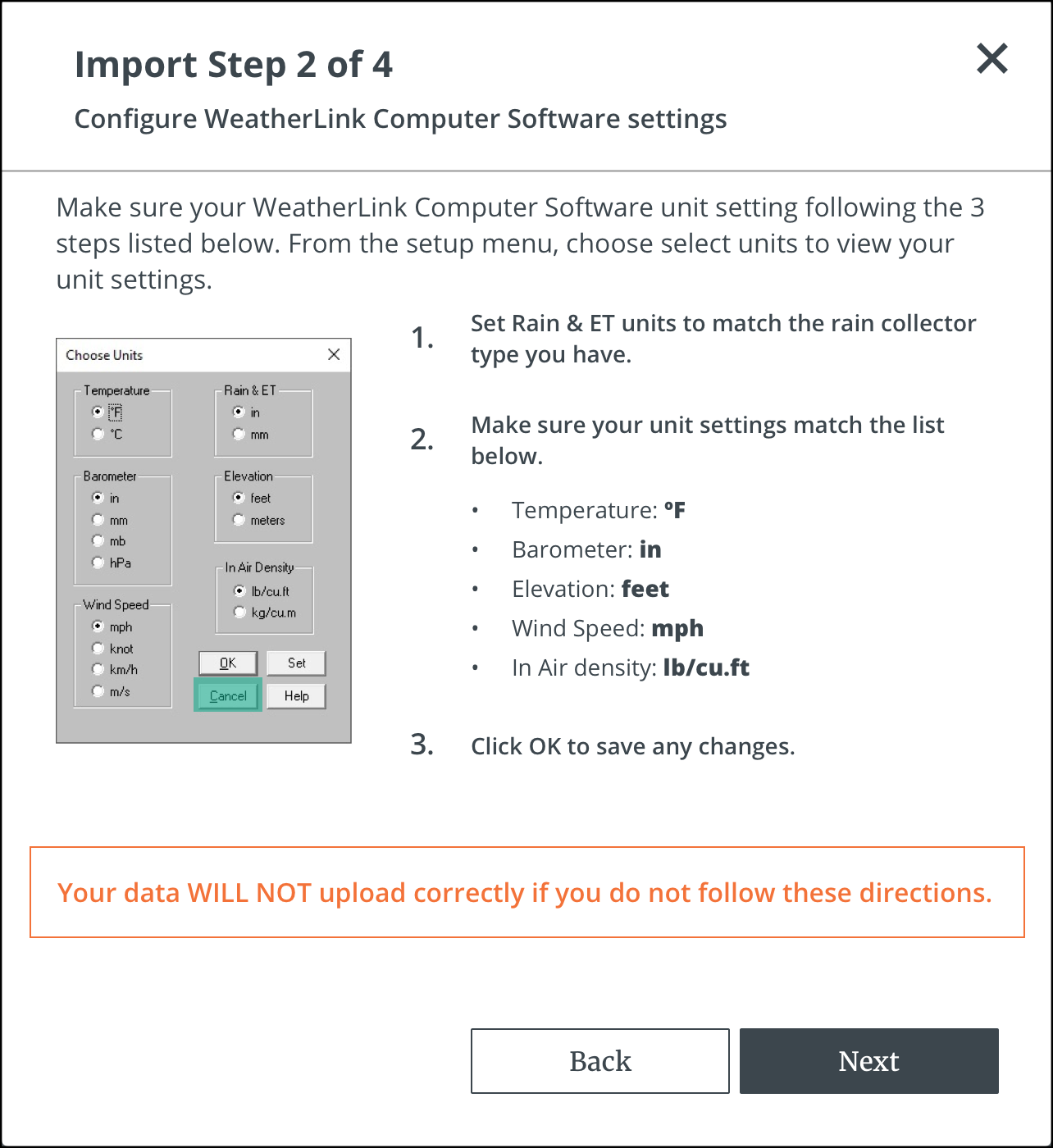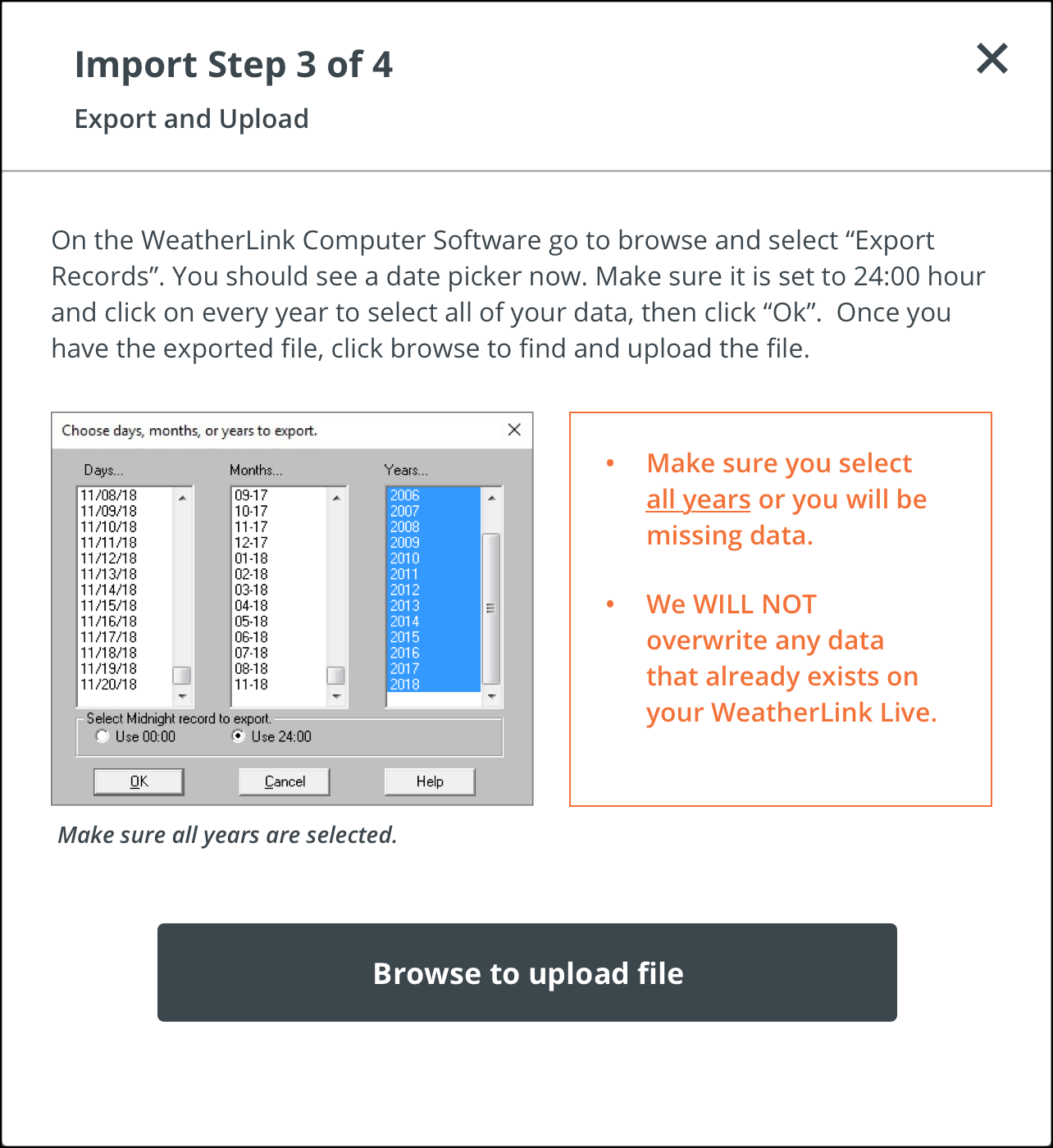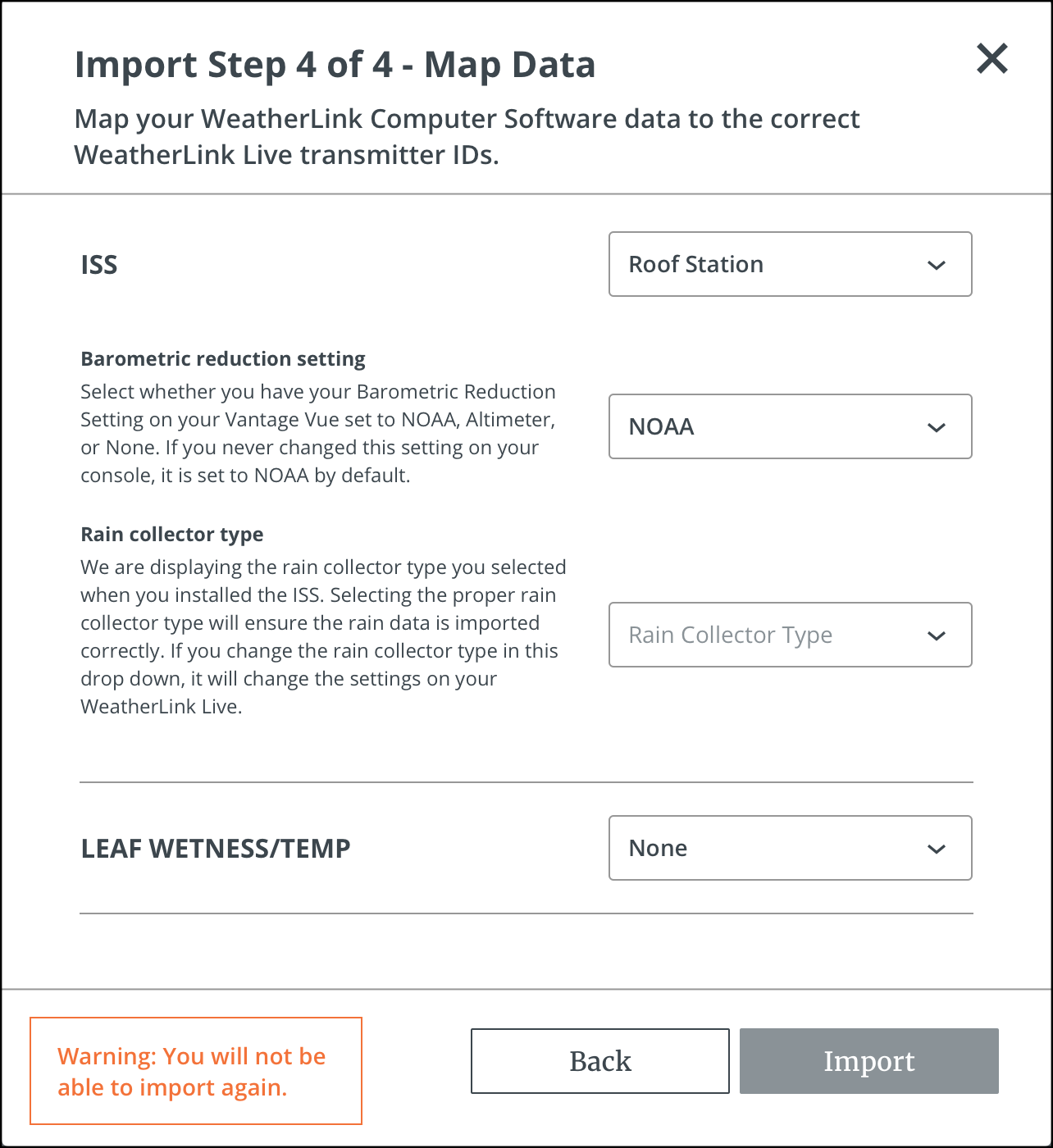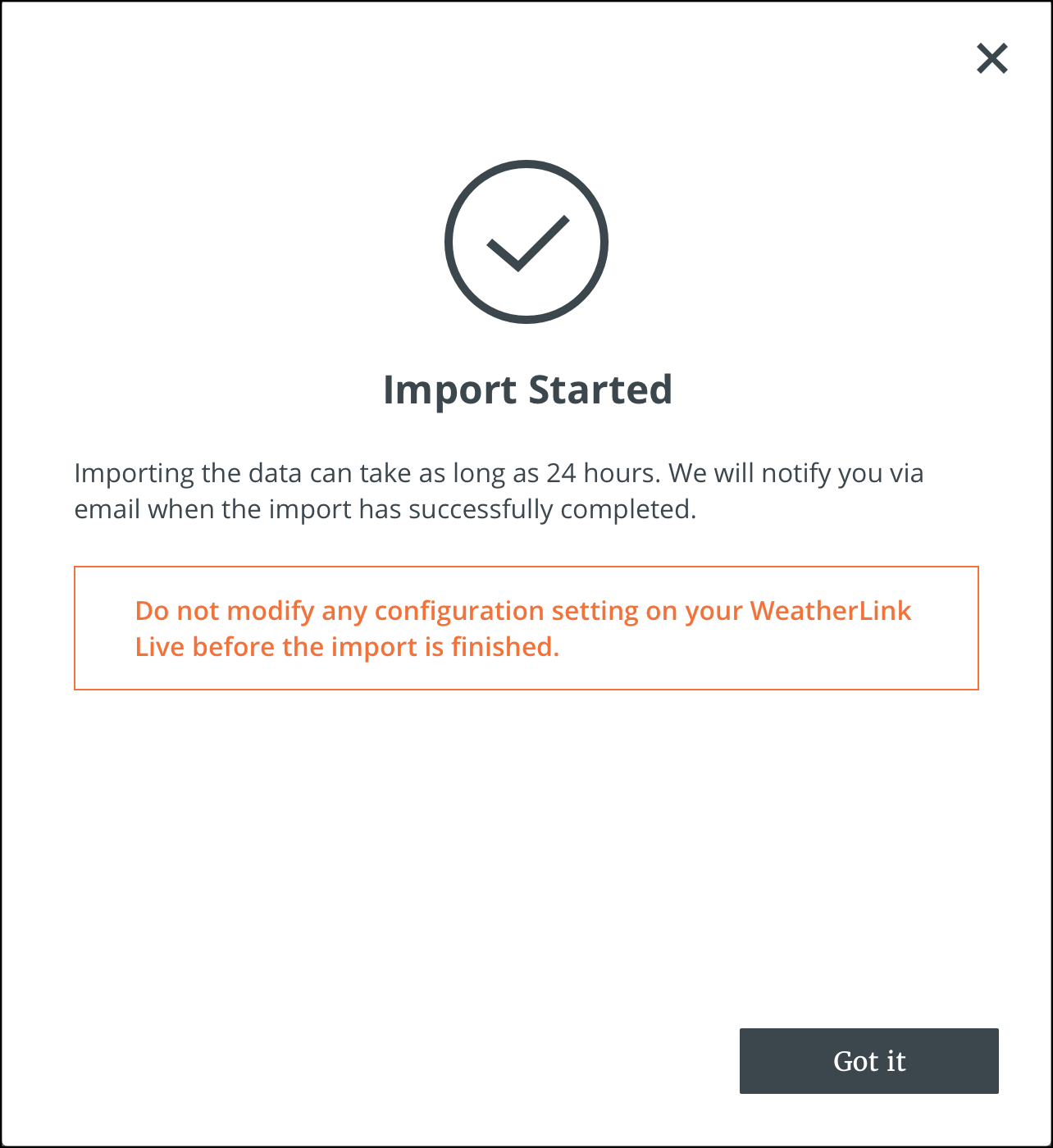How can I upgrade my USB or Serial data logger to Weatherlink Live and import my data?
Existing WeatherLink USB/Serial data logger users can easily upgrade to a WeatherLink Live and import your historical sensor data from your WeatherLink Computer Software to the WeatherLink Cloud. Doing so will combine your historical sensor data with the new data from the WeatherLink Live.
The process is simple:
- Purchase the WeatherLink Live and use the WeatherLink app to install all of the sensors currently connected to the USB or Serial data logger. Watch WeatherLink Live: From Box to Setup video here.
- Log into WeatherLink.com.
- With the side-bar menu open, click the wrench icon.
- Select your WeatherLink Live device if not already selected
- Under “device”, click the “Import” tab.
- Confirm your WeatherLink Live Settings and click “Start Import.”
- Follow steps 1 – 4 (see example of steps on the pictures below). Be sure to follow the directions closely to ensure an accurate import of data.
Once the import is complete, you will receive confirmation that your data has been successfully imported via email.
Please note: WeatherLink Live is not compatible with WeatherLink Computer Software. If you would like to continue using the WeatherLink Computer Software, you can keep your current data logger system installed and additionally use the WeatherLink Live.
Got questions? We're here to help! Contact us at support@davisinstruments.com or call (510) 732-7814.